This is an update (May 2017) of an old post. Things change. So, I’ve traveled back in time to revise an old post.
My LinkedIn profile generates a few strong potential clients each month. For years, I have shown my profile to experts and asked them to suggest improvements. Here are the top 5 improvements taught to me by Nate Riggs. And I strongly recommend the resources offered — for free — by Wayne Breitbarth at PowerFormula.net. I do these regularly, so I invite you to check my profile as an example.
Let me know, of course, if I can do any of these better:
- Profile photograph is a professional close-up photograph of the face. The photograph appears very small all over the site. If the face is too far away, the image won’t be seen.
- Replace the default headline for the profile. LinkedIn uses the latest job title as a default. Change that to a headline that sells.
- Write the summary so it includes the most important search words. (For example, I want to be found when people Google the terms: “Vistage” and “Columbus.” So those words are featured prominently and repeatedly in my summary.) Make sure the summary is selling copy, not historical copy.
- Include every job in the list of Experiences. Describe each one with text that sells.
- Request recommendations from someone at every job you have ever had. Every recommendation helps, even if you are pursuing a new career directions. A history of recommendations demonstrates your general qualities, such as work ethic, trustworthiness, collaboration, cheerfulness, effectiveness, and intelligence. (When you ask for the recommendations, offer a couple sentences that the person can cut-and-paste. Why make them work harder than that? And wouldn’t you rather they write it YOUR way anyway?
These tasks don’t take several hours. They take about eight minutes a day for two weeks. If you aren’t doing these, are you making a creative commitment in another direction?
“Should I accept invitations to connect from strangers?”
This is the #1 question I hear from people who hesitate to embrace LinkedIn.
I generally accept invitations, because I believe that greater connectivity is good for everyone. Once you connect to me, you will be able to see the 7,000 people who are also connected to me,… plus the 1+ million people to whom they are connected,… and so on.
Start by sending me a connection request. If I don’t think you look like a spammer or scammer, I’m likely to accept. (Though, frankly, lately, I’ve hesitated more before hitting the [accept] button. If I’m your first connection, and we haven’t really met, I might not connect.)
As you add connections, explore the search function.
It’s robust. You can search by geography, job title, company name, person’s name, other criteria, and any combination thereof. Play with it to find connections you didn’t know you had or simply to brainstorm in your pajamas about where you might explore opportunities or find expertise.
Reaching Out
The beauty of LinkedIn is more than the ability to see so many people. You can contact them through your direct contacts.
For example, once you are connected to me, you might search and find Monica Leck. She’s directly connected to me like you are. If you thought you would want to send her a note of introduction, LinkedIn has a way for you to write her an email.
But — and here’s the strange beauty of LinkedIn — your note won’t go straight to Monica. It stops at my desk, where I can add a note that says, “Hey, Monica, this is from Louie [I’d use your real name]. Here’s how I know Louie…” So your message doesn’t arrive cold; it arrives warm.
I prefer when my contacts send a bunch of these requests at the same time (rather than one a week), because then I can cut-and-paste my own note of encouragement.